Transfer Course Review
Directions for the General Education - Transfer Course Review Request
Request the review of coursework you have previously completed or wish to complete at another institution for use at Oakland University. A syllabus is required. For other courses, submit the Transfer Course Review Transfer Course Review Form.
Student
Student Information Section
- Enter the last 4 digits of your Grizzly ID number. See the following for help in obtaining your Grizzly ID.
- Enter your full name.
- Enter your Oakland University email address.
- Enter your daytime phone number.
- Enter your current major on record at Oakland University.
Transfer Course Information Section
- Enter the name of the transfer institution where you completed the course.
- Enter the term/semester that you completed the transfer course.
- Enter the transfer institution subject and course number of the course.
- Enter the number of credits that were awarded for the transfer course.
- Enter the course title for the transfer course.
Equivalency Review Requested Section
- Submit only one course per transfer course review form. If you would like to submit a course for two different requirements (e.g., Arts and U.S. Diversity), you must submit your requests on separate forms.
- Indicate the general education requirement which you are requesting the transfer course be reviewed for. Read the pop-up box with the General Education Student Learning Outcomes to be sure the course you are submitting meets these outcomes for the requirement.
- Please indicate the required prerequisite if you are requesting the transfer course be reviewed for Knowledge Applications only.
Student-Terms for Submitting a Course Review Section
- Check the accept agreement box acknowledging you have read and understand the terms for submitting a course review.
- Select next page tab.
Routing Instructions
- Attach a course syllabus from the term/semester you completed the course.
- Route to [email protected] and select submit tab.
Department
Department Action Section
- Indicate OU course equivalent, if applicable.
- Add comments, if necessary.
- Route to [email protected] and select forward tab.
General Education Committee
General Education Committee Action Section
- Add comments, if necessary.
- Route to [email protected] and select approve or disapprove tab.
Office of the Registrar and Registrar Services
North Foundation Hall, Room 160
318 Meadow Brook Road
Rochester, MI 48309-4454
(location map)
(248) 370-3450
Text: (248) 368-7944
Fax: (248) 370-2586
[email protected]
Office Hours:
M-F 8 a.m. - 5 p.m.
If you need an appointment outside of our regular office hours, please contact us.
We are committed to ensuring you're able to access our website. For assistance with technical resources, contact OU's Student Technology Center.
318 Meadow Brook Road
Rochester, MI 48309-4454
(location map)
(248) 370-3450
Text: (248) 368-7944
Fax: (248) 370-2586
[email protected]
Office Hours:
M-F 8 a.m. - 5 p.m.
If you need an appointment outside of our regular office hours, please contact us.
We are committed to ensuring you're able to access our website. For assistance with technical resources, contact OU's Student Technology Center.