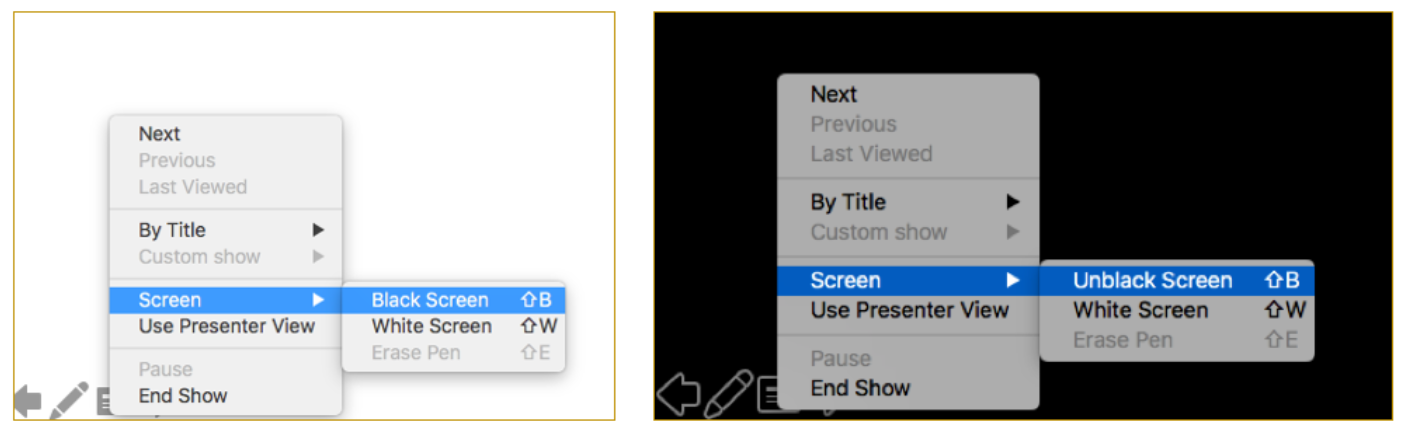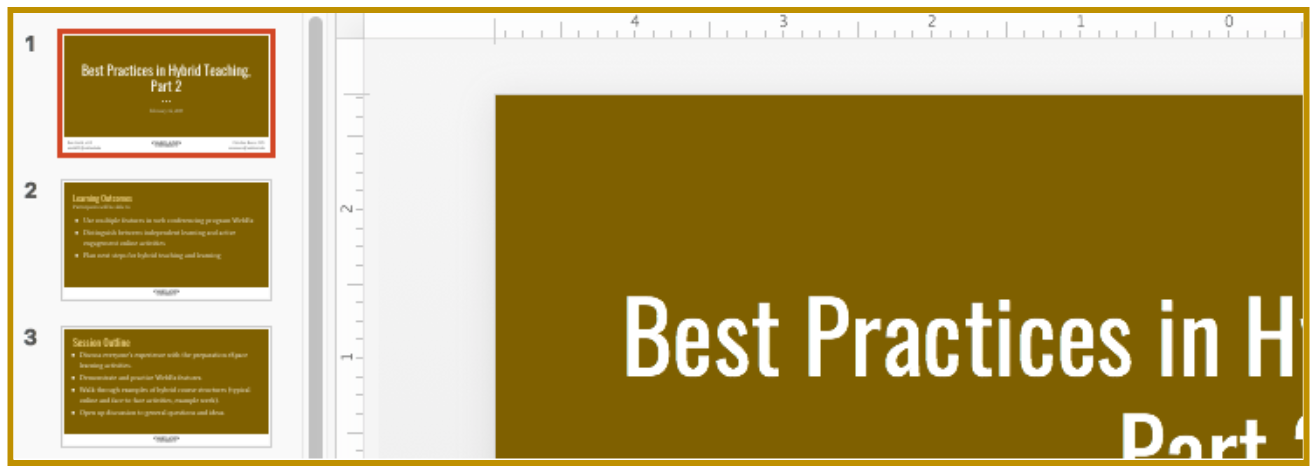Center for Excellence in Teaching and Learning
Kresge Library, Room 430
100 Library Drive
Rochester,
Michigan
48309-4479
(location map)
(248) 370-2751
[email protected]

Infusing Slides with Critical Thinking
Why We Might Want to Limit Use, or Use Slides Differently
The phrase “death by PowerPoint” lives on: In an episode of The Critical Thinking Initiative Podcast, hosts Steven Pearlman and David Carillo review research skeptical of the use of PowerPoint in educational and professional contexts, basically concluding that slides create an illusion of understanding and disengage audience and speaker.
I have to admit, I was a bit defensive about the first half of the episode: I love making beautiful slides. Slides can be engaging and thought-provoking. I imagine lectures before PowerPoint, when students had no idea how to organize the content they heard. But the truth is that we have all been victims of poorly designed and used slides, and maybe even perpetrators. Whether you are a slide supporter or skeptic, Dave and Steve’s recommendations are useful for avoiding our students’ blank stare into the projector screen’s glow.
How to Infuse Critical Thinking into Slides
1. Use the “black screen” option when students are not engaged with the slide.
When your students are no longer actively engaging with the slide’s content, use the Black Screen to bring them back to the classroom so that they can engage with you and each other.
2. Use the thumbnail view to let students decide where the discussion will go next.
Rather than dragging students through slide by slide, ask students to pose questions or predict future questions and select slides accordingly.
3. Use slides for higher cognitive acts.
Look at the last slide presentation you used in class: How many slides present students with knowledge to read and remember? How many went to higher cognitive acts, like comparison, analysis, and evaluation? Here are a few way to do it:
Have these higher cognitive acts on slides and in front of them in adaptable form.
If a slide displays a graph students evaluate for bias or a paragraph students analyze for rhetorical appeals, give students the same content in a form they can annotate, such as a printout or electronic document.
Make the slide incomplete.
Examples: If students should know the 10 amendments that make up the Bill of Rights, include six and ask them to provide the rest. List the five of the seven noble gases and how they should be ranked.
Split slide for comparison.
This could challenge students to identify a right or wrong answer, the best answer, the worst answer, or some other comparative act.
References and Resources
Ideas come from The Critical Thinking Initiative podcast episode “Infusing PowerPoint with Critical Thinking.”
Slide Presentation Best Practices for Students is one of our Learning Tips that you can link students to in Moodle or make a copy to adapt your own version.
Written and designed by Christina Moore, Center for Excellence in Teaching and Learning at Oakland University. Others may share and adapt under Creative Commons License CC BY-NC.
Save and adapt a Google Doc version of this teaching tip.
View all CETL Weekly Teaching Tips. Follow these and more on Facebook, Twitter, and LinkedIn.