- YouTube
Deleting personal and irrelevant files in Google Workspace
File storage reductions made now will help meet Google Workspace storage limits taking effect next year.
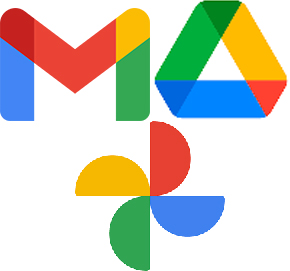 To help campus community members reach a 15G or less Google file storage goal, this week's storage management tip focuses on deleting content no longer relevant to work objectives and not bound by data retention limits referenced in Policy 481 Appendix A.
To help campus community members reach a 15G or less Google file storage goal, this week's storage management tip focuses on deleting content no longer relevant to work objectives and not bound by data retention limits referenced in Policy 481 Appendix A.
In Gmail, Drive and Photos, account holders should search for employee, group or listserv emails, as well as and vendor communications, that are no longer relevant.
In Google Workspace search fields, type:
- "From:" and then enter the employee name or email, listserve name or vendor email address that is no longer relevant and perform bulk deletes on files that appear in search results when applicable.
- "To:" and then enter the employee name or email, listserve name or vendor email address that is no longer relevant and perform bulk deletes on files that appear in search results when applicable.
As a reminder, to perform a bulk deletion in email, select the square at the far left to “select all” and then choose the option below it to select all conversations that match this search. Next, select “delete” from the trash can icon above. Users will be asked to “Confirm Bulk Action” and should click on OK.
As another reminder, email and files associated with personal connections rather than work relationships should not be stored within the university's Google Workspace. Bulk deletions can be used to address this situation as well.

 June 21, 2021
June 21, 2021