- YouTube
Need to Know
Deleting old email can help meet Google storage limits
File management efforts made now will help meet recently announced Google Workspace storage limits that will take effect in July, 2022
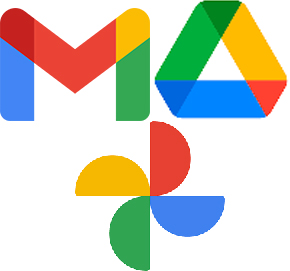 To help campus community members reach a 15G or less Google file storage goal, this week's tip focuses on deleting content older than 7 years and not bound by data retention limits referenced in Policy 481 Appendix A.
To help campus community members reach a 15G or less Google file storage goal, this week's tip focuses on deleting content older than 7 years and not bound by data retention limits referenced in Policy 481 Appendix A.
- In the email or Google Drive search field, type "older_than:7y" to identify aging email and files that are no longer needed. This search term can be modified to search back as much 13 years – the amount of time OU has used G Suite, now known as Google Workspace for Education.
- Review the search results and delete unnecessary content. Remember to empty the trash to free up space.
- To perform a bulk deletion in email, click on the downward pointing triangle to the right of the square at the top left of the window. Choose "All" to select the conversations displayed, then click on the trash can icon and select “delete." If prompted by a confirmation message, click on "OK."

 June 1, 2021
June 1, 2021